Guidelines on how to apply
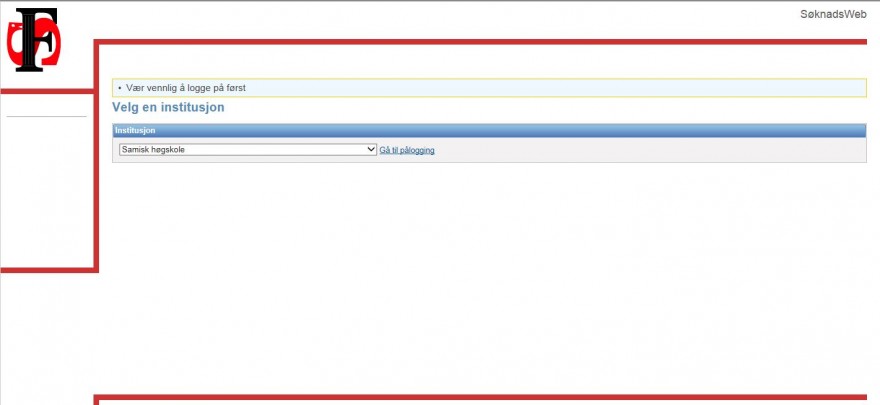
Guidelines on how to apply
(For International applicants without Norwegian Identification Numbers)
- Press the blue "Apply" button on your top right side at the page of the study/programme.
- The FS page loads in Norwegian language. Press "Institusjon".
- Select "Samisk høgskole".
- Press the "Gå til pålogging".
- At the right side of this new page, press the box "Language" and choose "English".
- Now, go to the row "Register/login International applicant".
- Jump straight to the button "Register new international applicant", press it.
- New Registration - Fill in all your data/information followed by clicking the button "OK - Save".
- Now an e-mail has been sent to the e-mail adress you registered. It contains an temporary password.
- Follow the link at the mail. (In some webbrowsers you might need to press "Institusjon" and choose "Samisk høgskole" and "Gå til pålogging" again.)
- Now if page loads in Norwegian language you press the box "Language" and choose "English" same as earlier.
- Fill in your registered Email adress and then the temporary Password you got on your mail. Now hit "Log in".
- Register personal information like contact address, mobile phone, preferred language. Type your own New password and Retype new password.
- Click "OK - Save".
- Now choose the programme/course that you wish to attend.
-
The following attachments are now required:
-
Documentation of Bachelor's Degree or equivalent (see entrance requirements)
-
Documentation of your minimum 2 years of work experience (see entrance requirements)
-
Letter of motivation (no longer than one page of A4)
-
Documentation of English skills if relevant
-
- Congratulations, you've made it!
Bures boahtin!
Good luck and welcome to us!
